I've recently learned of some techniques to keep yourself productive and on task. One very prominent idea in these techniques is to limit, sometimes drastically, your actual work time. This means that instead of working a semi-to-non productive 8-hour day, then you should work a very productive 2-3 hour day.
The idea behind this is that if you think about what you actually do throughout the day, a large majority of it consists of facebook, email, IM, and sometimes games. While these things really help in other ways (staying creative, etc), it does nothing good for productivity.
In order to buckle down and get things done you need to not just reduce distractions, detours, and roadblocks; you need to completely obliterate them for at least a short time. So how can we do this? Most of us are email addicts or addicts of other online services that we simply can't live our day without. Well, I never said it would be easy.
The trick seems to be to start small. Start working, REALLY WORKING, 50 minutes at a time. 50 solid minutes of solid, productive, work - no more, no less. In this 50 minutes you need to shut out email, close IM applications, and close your browser (if you can). If your work doesn't REALLY require an internet connection then don't use that either. You can also keep your door shut or put on a pair of headphones to keep out local distractions like other people - make it clear that you're in the zone and you want to stay there for at least a little while (someone actually just walked in and interrupted me because I didn't do either of these).
Bottom line is, productivity is #1. If you can get any amount of really great, productive, time then you're on the right track. Try not to work too much and get too little done - it doesn't benefit anyone.
Friday, November 6, 2009
Saturday, March 7, 2009
Simplify Your Web Reading
Someone read my mind recently - not the part where I keep all my supergenius ideas, but the next most important part: my frustration zone.
I have a habit of getting distracted very easily and all of the millions of links online certainly don't help. I actively hate advertising with a passion and in cyberspace, it's even worse. I've got AdBlock installed in all of my Firefox profiles; I've got a hosts file to block out all the junk of the Internet, yet still the loads and loads of content torment me.
Enter "Readability."
Readability is a bookmarklet for your web browser that declutters webpages and takes you back to basics, literally.
Take a look:
Readability : An Arc90 Lab Experiment from Arc90 on Vimeo.
Here's the result:
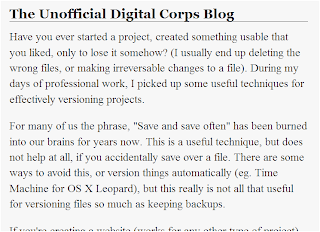
I have a habit of getting distracted very easily and all of the millions of links online certainly don't help. I actively hate advertising with a passion and in cyberspace, it's even worse. I've got AdBlock installed in all of my Firefox profiles; I've got a hosts file to block out all the junk of the Internet, yet still the loads and loads of content torment me.
Enter "Readability."
Readability is a bookmarklet for your web browser that declutters webpages and takes you back to basics, literally.
Take a look:
Readability : An Arc90 Lab Experiment from Arc90 on Vimeo.
Here's the result:
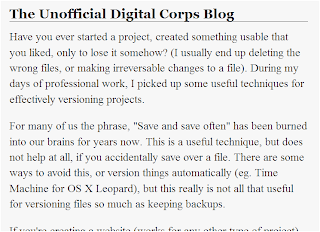
Tuesday, February 17, 2009
Automation Fun
So there's this handy little tool in OSX. You may have heard of it. It's called Automator.
I've known about Automator for quite awhile now, but never really explored it that much. A few minutes ago, however, I opened it up, and within a few seconds, I had created a fun little shortcut for myself.
If you are like me, you probably have a portable hard drive that you take to and fro. This means, you likely have to eject your drive several times a day, and dragging the icon to the Trash wastes valuable seconds. As an alternative, you could simply single-click the drive on the desktop and press Command-E on the keyboard. Or, you can have a little fun with Automator.
Using Automator, I was able to create an icon that I've placed in my dock, which upon getting clicked, automatically ejects my hard drive.
To do this, right-click your external hard drive on your desktop and from the shortcut menu, choose More > Automator > Create Workflow. This opens up Automator and adds the action "Get Specified Finder Items" to a new workflow. Next, find the "Eject Disk" action from left-hand sidebar, and drag it to the workflow, below the "Get Specified Finder Items" workflow.
Now it's time to create a tiny, little program out of your workflow. Select File > Save As, and then choose Application as the file format. I saved into my Application folder, but you can save wherever you want.
After that, it's simply a matter of adding this new application to your dock. Then, ejecting your external hard drive is just a single click away!
Also, keep in mind that you can change the icon for the application. I found an eject symbol on the web and used it for the dock icon.
This is just one way to use Automator, but the possibilities are endless, so try it out!
Monday, February 9, 2009
Google Sync
Go screw yourself MobileMe. Google's running this neighborhood now.
Google just unveiled a new over-the-air sync service for contacts and calendars that works with the iPhone and iPod Touch. Granted, this new feature is still in beta, but so far, it's working for me, and it's only going to get better.
So this is my setup... I've got all of my calendars and contacts loaded onto Google. However, I still like to use iCal and Address Book on my Mac. Fortunately, there's a solution.
Address book has native support for syncing contacts with Google--just look to the General tab of the Preference pane.
Using iCal is a slightly more involved process, but still relatively easy. Although you don't need any additional software, this free utility from Google streamlines the process. It allows you to add your Google calendars to iCal using a protocol known as CalDav. As a sidenote, I'll add one additional tip for those who already have iCal set up for your calendars, but not Gmail: you can easily export your iCal calendars using the file menu, then import them into Gmail through "Settings."
So now, all of my Address Book contacts on my Mac are synced with Google whenever I open the application. From Google, the contacts are pushed to (and from--yes, it's a two-way street) my iPhone. I tested this out; it took about 20 twenty seconds for a contact to show up in Google after I added it to my iPhone. The same is true for my Calendars. In fact, during one trial, I added an event to my iPhone, and seven seconds later, it had appeared in my Google Calendar.
Unfortunately, we can't forget that this service is still in beta, so there are a few things that have not yet been worked out.
- To my knowledge, Groups are not yet supported in Contacts, which means you have to sync ALL of your contacts from Google, and you have no way to categorize them.
- You are limited to syncing FIVE calendars from Google. On the upside, you can sync shared calendars, so if you wanted to be able to display the "PowerHouse Crew" schedule on your iPhone, you could. To modify which calendars are synced, point your mobile device to https://m.google.com/sync.
- iPhones and iPod touches are limited to ONE Exchange account. Since Google Sync is set up as an Exchange account, it means you wouldn't be able to maintain your Ball State Exchange account on your phone or iPod.
If Google Sync sounds like something you'd like to try out, you can find more details on setup here.
Using the right tools
I've seen quite a few people and places that devote so much time an money into one particular tool, that when a new, better, tool comes out they are both unwilling to switch and unable to afford it.
In the interactive industry especially, it's incredibly important to be able to move effectively from one application to another. You need to be able to do this quickly and without any interference.
In the interactive industry tools change all the time. For example, in my carreer, as far as HTML/CSS software goes, I've moved in this progression; Front Page > Notepad > AceHTML > Dreamweaver(8-CS4) > Coda.
I've tried several alternatives in between there, but this list includes applications that I used exclusively for any certain period of time. This list can also tell you something else about me, at some period in there I moved from a Windows to a Mac (likely in the Dreamweaver times).
There is a similar timeline for the Flash/Actionscript work I've done; Flash IDE > Flex > Flash Develop 3 > Eclipse (Flex Plugin). This list grew with some other events like the switch to Mac's, my learning of Java, the Actionscript 3 release, as well as the switch from Windows to Mac.
Another timeline, this one being the evolution of Subversion Clients that I have used; Tortoise SVN > SVNX > ZigVersion > Versions. I've also moved FTP Clients quite a bit; Cute FTP > CoreFTP > FileZilla > Fetch > Cyberduck.
If you know anything about the applications that I ended up on, and currently use, you might see a common theme; simplicity. I have used applications that have all the features and more, but the ones that really caught my attention are the ones that do a few things well and have a nice easy-to-use interface. Coda, Versions, and Cyberduck are probably the 3 best examples of times where I have gone from very feature-heavy apps to very simple apps that do everything I need, but not much more. (with the exception of Eclipse -> which is by all means a do-it-all application).
The real lesson that should be learned here, is that it's very important to not get too attatched to any particular application. Because that application will change, and you will have to learn something else. If you're too relient on the specific features of that one application, then you're stuck with it. They have a monopoly over you. If everyone in the industry is stuck using the same thing, then all progress is attributed to the featureset of one piece of software.
I compare this to the early days of photoshop filters. We saw those crazy-annoying bevels and embosses everywhere. Because they were COOL.
On the topic of Photoshop, it happens to be one of the applications that has a nice monopoly over quite a few designers. I love photoshop, and I consider myself monopolized by it, but I am at least aware and have tried the alternatives out there. The Gimp is one nice (free) alternative, but many people won't switcher over because they're too used to the photoshop interface.
We need to be able to move between software quickly and easily, and without regret. This means we simply can't have a one-sided mind or let ourselves believe that any piece of software is the begin-all-end-all. This includes the obsession that many have over their particular operating system. We have to be willing to switch, because someday we will have to.
In the interactive industry especially, it's incredibly important to be able to move effectively from one application to another. You need to be able to do this quickly and without any interference.
In the interactive industry tools change all the time. For example, in my carreer, as far as HTML/CSS software goes, I've moved in this progression; Front Page > Notepad > AceHTML > Dreamweaver(8-CS4) > Coda.
I've tried several alternatives in between there, but this list includes applications that I used exclusively for any certain period of time. This list can also tell you something else about me, at some period in there I moved from a Windows to a Mac (likely in the Dreamweaver times).
There is a similar timeline for the Flash/Actionscript work I've done; Flash IDE > Flex > Flash Develop 3 > Eclipse (Flex Plugin). This list grew with some other events like the switch to Mac's, my learning of Java, the Actionscript 3 release, as well as the switch from Windows to Mac.
Another timeline, this one being the evolution of Subversion Clients that I have used; Tortoise SVN > SVNX > ZigVersion > Versions. I've also moved FTP Clients quite a bit; Cute FTP > CoreFTP > FileZilla > Fetch > Cyberduck.
If you know anything about the applications that I ended up on, and currently use, you might see a common theme; simplicity. I have used applications that have all the features and more, but the ones that really caught my attention are the ones that do a few things well and have a nice easy-to-use interface. Coda, Versions, and Cyberduck are probably the 3 best examples of times where I have gone from very feature-heavy apps to very simple apps that do everything I need, but not much more. (with the exception of Eclipse -> which is by all means a do-it-all application).
The real lesson that should be learned here, is that it's very important to not get too attatched to any particular application. Because that application will change, and you will have to learn something else. If you're too relient on the specific features of that one application, then you're stuck with it. They have a monopoly over you. If everyone in the industry is stuck using the same thing, then all progress is attributed to the featureset of one piece of software.
I compare this to the early days of photoshop filters. We saw those crazy-annoying bevels and embosses everywhere. Because they were COOL.
On the topic of Photoshop, it happens to be one of the applications that has a nice monopoly over quite a few designers. I love photoshop, and I consider myself monopolized by it, but I am at least aware and have tried the alternatives out there. The Gimp is one nice (free) alternative, but many people won't switcher over because they're too used to the photoshop interface.
We need to be able to move between software quickly and easily, and without regret. This means we simply can't have a one-sided mind or let ourselves believe that any piece of software is the begin-all-end-all. This includes the obsession that many have over their particular operating system. We have to be willing to switch, because someday we will have to.
Saturday, February 7, 2009
DTV transition...Why?
This is my uninformed opinion. Take what I say with a grain of salt:
As part of our current economic collapse, Congress has pushed the digital television deadline back from February to June. Pushing it back is a good idea; getting rid of the deadline would be even better. I've been hearing about the digital switch for years now. I've never heard a good reason why it's necessary.
The main reason listed on the government's website explaining the switch is that it will provide better quality picture and sound. That's a weak justification for a drastic change to our national broadcasting standard that will force every American to spend money. The other reason is it will free up the spectrum for emergency services to use. Have police and firefighters been using cans tied with string up to this point?
DTV is better quality. That doesn't mean it should be mandatory. The deadline has been pushed back for years since the first date. It will continue to be pushed back because it's unnecessary.
We are being forced to switch thanks to lobbying from the electronics industry. They want to force the public to buy new televisions. Cell phone company lobbyists have also been hard at work. The government has been auctioning the public's airwaves for wireless companies to use. Broadcasters no longer have to prove they will serve the public interest. Our spectrum is being sold to the highest bidder. All that matters is money.
The transition won't affect me since I already have digital cable. I think it's a pointless hassle for people that can't afford such luxuries. I would accept it if people could show me a legitimate need for it.
As part of our current economic collapse, Congress has pushed the digital television deadline back from February to June. Pushing it back is a good idea; getting rid of the deadline would be even better. I've been hearing about the digital switch for years now. I've never heard a good reason why it's necessary.
The main reason listed on the government's website explaining the switch is that it will provide better quality picture and sound. That's a weak justification for a drastic change to our national broadcasting standard that will force every American to spend money. The other reason is it will free up the spectrum for emergency services to use. Have police and firefighters been using cans tied with string up to this point?
DTV is better quality. That doesn't mean it should be mandatory. The deadline has been pushed back for years since the first date. It will continue to be pushed back because it's unnecessary.
We are being forced to switch thanks to lobbying from the electronics industry. They want to force the public to buy new televisions. Cell phone company lobbyists have also been hard at work. The government has been auctioning the public's airwaves for wireless companies to use. Broadcasters no longer have to prove they will serve the public interest. Our spectrum is being sold to the highest bidder. All that matters is money.
The transition won't affect me since I already have digital cable. I think it's a pointless hassle for people that can't afford such luxuries. I would accept it if people could show me a legitimate need for it.
Tuesday, February 3, 2009
Headphones: The New Wave of Earbuds
during the second week of March, me and some fellow Corps. members attended the 42nd annual CES show in Las Vegas. Besides the crazy fun night life and the horrid stench of Circus Circus, CES provided many different outlets to a new and improved audio enhanced world. One thing that really caught my attention were the new earbuds that Shure is putting out in the Spring of 2009. For all of you ipod owners whom swear to your Apple earbuds, these Shure earbuds will turn you from an Apple audio believer into a bonafide Shure Audio enthusiast.
Noise Cancellation vs. Noise Isolation
The friendly people at Shure reassured me that their "Noise Isolating" technology is the best form of canceling noise around you. The difference between cancellation and isolation is the fact that cancellation sends frequencies thru your headphones that counteract background noise putting off the "cancelling" effect. Isolation on the other hand, naturally block background/unwanted sounds from your ears. To me this seems like the safer way to go.
This article from Shure's website has a more in depth explanation on the topic:
http://store.shure.com/store/shure/ContentTheme/pbPage.sound_isolating_technology
So knowing all of this, Shure is putting out multiple new earbuds with this new technology. This is the wave of the future for headphones. I had the opportunity to try out the SE110 model (which are the cheapest available) at CES. I was amazed. I own a pair of Sennheiser HD 280 Pros, and these were comparable quality IF NOT better. To me this technology could change field production, post-production, and live music production in the future. I urge you to check these products out and maybe give them a try. Toss the old earbuds out and say hello to noise isolation at its best!
Product Link: http://store.shure.com/store/shure/DisplayCategoryProductListPage/categoryID.12165600/parentCategoryID.12165500
Noise Cancellation vs. Noise Isolation
The friendly people at Shure reassured me that their "Noise Isolating" technology is the best form of canceling noise around you. The difference between cancellation and isolation is the fact that cancellation sends frequencies thru your headphones that counteract background noise putting off the "cancelling" effect. Isolation on the other hand, naturally block background/unwanted sounds from your ears. To me this seems like the safer way to go.
This article from Shure's website has a more in depth explanation on the topic:
http://store.shure.com/store/shure/ContentTheme/pbPage.sound_isolating_technology
So knowing all of this, Shure is putting out multiple new earbuds with this new technology. This is the wave of the future for headphones. I had the opportunity to try out the SE110 model (which are the cheapest available) at CES. I was amazed. I own a pair of Sennheiser HD 280 Pros, and these were comparable quality IF NOT better. To me this technology could change field production, post-production, and live music production in the future. I urge you to check these products out and maybe give them a try. Toss the old earbuds out and say hello to noise isolation at its best!
Product Link: http://store.shure.com/store/shure/DisplayCategoryProductListPage/categoryID.12165600/parentCategoryID.12165500
Labels:
Brody B
Subscribe to:
Posts (Atom)
