I've recently learned of some techniques to keep yourself productive and on task. One very prominent idea in these techniques is to limit, sometimes drastically, your actual work time. This means that instead of working a semi-to-non productive 8-hour day, then you should work a very productive 2-3 hour day.
The idea behind this is that if you think about what you actually do throughout the day, a large majority of it consists of facebook, email, IM, and sometimes games. While these things really help in other ways (staying creative, etc), it does nothing good for productivity.
In order to buckle down and get things done you need to not just reduce distractions, detours, and roadblocks; you need to completely obliterate them for at least a short time. So how can we do this? Most of us are email addicts or addicts of other online services that we simply can't live our day without. Well, I never said it would be easy.
The trick seems to be to start small. Start working, REALLY WORKING, 50 minutes at a time. 50 solid minutes of solid, productive, work - no more, no less. In this 50 minutes you need to shut out email, close IM applications, and close your browser (if you can). If your work doesn't REALLY require an internet connection then don't use that either. You can also keep your door shut or put on a pair of headphones to keep out local distractions like other people - make it clear that you're in the zone and you want to stay there for at least a little while (someone actually just walked in and interrupted me because I didn't do either of these).
Bottom line is, productivity is #1. If you can get any amount of really great, productive, time then you're on the right track. Try not to work too much and get too little done - it doesn't benefit anyone.
Friday, November 6, 2009
Saturday, March 7, 2009
Simplify Your Web Reading
Someone read my mind recently - not the part where I keep all my supergenius ideas, but the next most important part: my frustration zone.
I have a habit of getting distracted very easily and all of the millions of links online certainly don't help. I actively hate advertising with a passion and in cyberspace, it's even worse. I've got AdBlock installed in all of my Firefox profiles; I've got a hosts file to block out all the junk of the Internet, yet still the loads and loads of content torment me.
Enter "Readability."
Readability is a bookmarklet for your web browser that declutters webpages and takes you back to basics, literally.
Take a look:
Readability : An Arc90 Lab Experiment from Arc90 on Vimeo.
Here's the result:
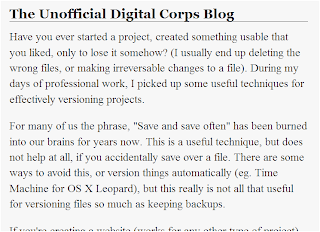
I have a habit of getting distracted very easily and all of the millions of links online certainly don't help. I actively hate advertising with a passion and in cyberspace, it's even worse. I've got AdBlock installed in all of my Firefox profiles; I've got a hosts file to block out all the junk of the Internet, yet still the loads and loads of content torment me.
Enter "Readability."
Readability is a bookmarklet for your web browser that declutters webpages and takes you back to basics, literally.
Take a look:
Readability : An Arc90 Lab Experiment from Arc90 on Vimeo.
Here's the result:
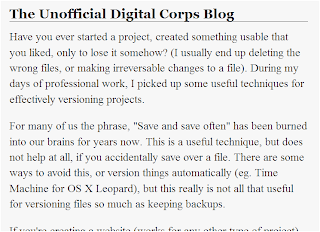
Tuesday, February 17, 2009
Automation Fun
So there's this handy little tool in OSX. You may have heard of it. It's called Automator.
I've known about Automator for quite awhile now, but never really explored it that much. A few minutes ago, however, I opened it up, and within a few seconds, I had created a fun little shortcut for myself.
If you are like me, you probably have a portable hard drive that you take to and fro. This means, you likely have to eject your drive several times a day, and dragging the icon to the Trash wastes valuable seconds. As an alternative, you could simply single-click the drive on the desktop and press Command-E on the keyboard. Or, you can have a little fun with Automator.
Using Automator, I was able to create an icon that I've placed in my dock, which upon getting clicked, automatically ejects my hard drive.
To do this, right-click your external hard drive on your desktop and from the shortcut menu, choose More > Automator > Create Workflow. This opens up Automator and adds the action "Get Specified Finder Items" to a new workflow. Next, find the "Eject Disk" action from left-hand sidebar, and drag it to the workflow, below the "Get Specified Finder Items" workflow.
Now it's time to create a tiny, little program out of your workflow. Select File > Save As, and then choose Application as the file format. I saved into my Application folder, but you can save wherever you want.
After that, it's simply a matter of adding this new application to your dock. Then, ejecting your external hard drive is just a single click away!
Also, keep in mind that you can change the icon for the application. I found an eject symbol on the web and used it for the dock icon.
This is just one way to use Automator, but the possibilities are endless, so try it out!
Monday, February 9, 2009
Google Sync
Go screw yourself MobileMe. Google's running this neighborhood now.
Google just unveiled a new over-the-air sync service for contacts and calendars that works with the iPhone and iPod Touch. Granted, this new feature is still in beta, but so far, it's working for me, and it's only going to get better.
So this is my setup... I've got all of my calendars and contacts loaded onto Google. However, I still like to use iCal and Address Book on my Mac. Fortunately, there's a solution.
Address book has native support for syncing contacts with Google--just look to the General tab of the Preference pane.
Using iCal is a slightly more involved process, but still relatively easy. Although you don't need any additional software, this free utility from Google streamlines the process. It allows you to add your Google calendars to iCal using a protocol known as CalDav. As a sidenote, I'll add one additional tip for those who already have iCal set up for your calendars, but not Gmail: you can easily export your iCal calendars using the file menu, then import them into Gmail through "Settings."
So now, all of my Address Book contacts on my Mac are synced with Google whenever I open the application. From Google, the contacts are pushed to (and from--yes, it's a two-way street) my iPhone. I tested this out; it took about 20 twenty seconds for a contact to show up in Google after I added it to my iPhone. The same is true for my Calendars. In fact, during one trial, I added an event to my iPhone, and seven seconds later, it had appeared in my Google Calendar.
Unfortunately, we can't forget that this service is still in beta, so there are a few things that have not yet been worked out.
- To my knowledge, Groups are not yet supported in Contacts, which means you have to sync ALL of your contacts from Google, and you have no way to categorize them.
- You are limited to syncing FIVE calendars from Google. On the upside, you can sync shared calendars, so if you wanted to be able to display the "PowerHouse Crew" schedule on your iPhone, you could. To modify which calendars are synced, point your mobile device to https://m.google.com/sync.
- iPhones and iPod touches are limited to ONE Exchange account. Since Google Sync is set up as an Exchange account, it means you wouldn't be able to maintain your Ball State Exchange account on your phone or iPod.
If Google Sync sounds like something you'd like to try out, you can find more details on setup here.
Using the right tools
I've seen quite a few people and places that devote so much time an money into one particular tool, that when a new, better, tool comes out they are both unwilling to switch and unable to afford it.
In the interactive industry especially, it's incredibly important to be able to move effectively from one application to another. You need to be able to do this quickly and without any interference.
In the interactive industry tools change all the time. For example, in my carreer, as far as HTML/CSS software goes, I've moved in this progression; Front Page > Notepad > AceHTML > Dreamweaver(8-CS4) > Coda.
I've tried several alternatives in between there, but this list includes applications that I used exclusively for any certain period of time. This list can also tell you something else about me, at some period in there I moved from a Windows to a Mac (likely in the Dreamweaver times).
There is a similar timeline for the Flash/Actionscript work I've done; Flash IDE > Flex > Flash Develop 3 > Eclipse (Flex Plugin). This list grew with some other events like the switch to Mac's, my learning of Java, the Actionscript 3 release, as well as the switch from Windows to Mac.
Another timeline, this one being the evolution of Subversion Clients that I have used; Tortoise SVN > SVNX > ZigVersion > Versions. I've also moved FTP Clients quite a bit; Cute FTP > CoreFTP > FileZilla > Fetch > Cyberduck.
If you know anything about the applications that I ended up on, and currently use, you might see a common theme; simplicity. I have used applications that have all the features and more, but the ones that really caught my attention are the ones that do a few things well and have a nice easy-to-use interface. Coda, Versions, and Cyberduck are probably the 3 best examples of times where I have gone from very feature-heavy apps to very simple apps that do everything I need, but not much more. (with the exception of Eclipse -> which is by all means a do-it-all application).
The real lesson that should be learned here, is that it's very important to not get too attatched to any particular application. Because that application will change, and you will have to learn something else. If you're too relient on the specific features of that one application, then you're stuck with it. They have a monopoly over you. If everyone in the industry is stuck using the same thing, then all progress is attributed to the featureset of one piece of software.
I compare this to the early days of photoshop filters. We saw those crazy-annoying bevels and embosses everywhere. Because they were COOL.
On the topic of Photoshop, it happens to be one of the applications that has a nice monopoly over quite a few designers. I love photoshop, and I consider myself monopolized by it, but I am at least aware and have tried the alternatives out there. The Gimp is one nice (free) alternative, but many people won't switcher over because they're too used to the photoshop interface.
We need to be able to move between software quickly and easily, and without regret. This means we simply can't have a one-sided mind or let ourselves believe that any piece of software is the begin-all-end-all. This includes the obsession that many have over their particular operating system. We have to be willing to switch, because someday we will have to.
In the interactive industry especially, it's incredibly important to be able to move effectively from one application to another. You need to be able to do this quickly and without any interference.
In the interactive industry tools change all the time. For example, in my carreer, as far as HTML/CSS software goes, I've moved in this progression; Front Page > Notepad > AceHTML > Dreamweaver(8-CS4) > Coda.
I've tried several alternatives in between there, but this list includes applications that I used exclusively for any certain period of time. This list can also tell you something else about me, at some period in there I moved from a Windows to a Mac (likely in the Dreamweaver times).
There is a similar timeline for the Flash/Actionscript work I've done; Flash IDE > Flex > Flash Develop 3 > Eclipse (Flex Plugin). This list grew with some other events like the switch to Mac's, my learning of Java, the Actionscript 3 release, as well as the switch from Windows to Mac.
Another timeline, this one being the evolution of Subversion Clients that I have used; Tortoise SVN > SVNX > ZigVersion > Versions. I've also moved FTP Clients quite a bit; Cute FTP > CoreFTP > FileZilla > Fetch > Cyberduck.
If you know anything about the applications that I ended up on, and currently use, you might see a common theme; simplicity. I have used applications that have all the features and more, but the ones that really caught my attention are the ones that do a few things well and have a nice easy-to-use interface. Coda, Versions, and Cyberduck are probably the 3 best examples of times where I have gone from very feature-heavy apps to very simple apps that do everything I need, but not much more. (with the exception of Eclipse -> which is by all means a do-it-all application).
The real lesson that should be learned here, is that it's very important to not get too attatched to any particular application. Because that application will change, and you will have to learn something else. If you're too relient on the specific features of that one application, then you're stuck with it. They have a monopoly over you. If everyone in the industry is stuck using the same thing, then all progress is attributed to the featureset of one piece of software.
I compare this to the early days of photoshop filters. We saw those crazy-annoying bevels and embosses everywhere. Because they were COOL.
On the topic of Photoshop, it happens to be one of the applications that has a nice monopoly over quite a few designers. I love photoshop, and I consider myself monopolized by it, but I am at least aware and have tried the alternatives out there. The Gimp is one nice (free) alternative, but many people won't switcher over because they're too used to the photoshop interface.
We need to be able to move between software quickly and easily, and without regret. This means we simply can't have a one-sided mind or let ourselves believe that any piece of software is the begin-all-end-all. This includes the obsession that many have over their particular operating system. We have to be willing to switch, because someday we will have to.
Saturday, February 7, 2009
DTV transition...Why?
This is my uninformed opinion. Take what I say with a grain of salt:
As part of our current economic collapse, Congress has pushed the digital television deadline back from February to June. Pushing it back is a good idea; getting rid of the deadline would be even better. I've been hearing about the digital switch for years now. I've never heard a good reason why it's necessary.
The main reason listed on the government's website explaining the switch is that it will provide better quality picture and sound. That's a weak justification for a drastic change to our national broadcasting standard that will force every American to spend money. The other reason is it will free up the spectrum for emergency services to use. Have police and firefighters been using cans tied with string up to this point?
DTV is better quality. That doesn't mean it should be mandatory. The deadline has been pushed back for years since the first date. It will continue to be pushed back because it's unnecessary.
We are being forced to switch thanks to lobbying from the electronics industry. They want to force the public to buy new televisions. Cell phone company lobbyists have also been hard at work. The government has been auctioning the public's airwaves for wireless companies to use. Broadcasters no longer have to prove they will serve the public interest. Our spectrum is being sold to the highest bidder. All that matters is money.
The transition won't affect me since I already have digital cable. I think it's a pointless hassle for people that can't afford such luxuries. I would accept it if people could show me a legitimate need for it.
As part of our current economic collapse, Congress has pushed the digital television deadline back from February to June. Pushing it back is a good idea; getting rid of the deadline would be even better. I've been hearing about the digital switch for years now. I've never heard a good reason why it's necessary.
The main reason listed on the government's website explaining the switch is that it will provide better quality picture and sound. That's a weak justification for a drastic change to our national broadcasting standard that will force every American to spend money. The other reason is it will free up the spectrum for emergency services to use. Have police and firefighters been using cans tied with string up to this point?
DTV is better quality. That doesn't mean it should be mandatory. The deadline has been pushed back for years since the first date. It will continue to be pushed back because it's unnecessary.
We are being forced to switch thanks to lobbying from the electronics industry. They want to force the public to buy new televisions. Cell phone company lobbyists have also been hard at work. The government has been auctioning the public's airwaves for wireless companies to use. Broadcasters no longer have to prove they will serve the public interest. Our spectrum is being sold to the highest bidder. All that matters is money.
The transition won't affect me since I already have digital cable. I think it's a pointless hassle for people that can't afford such luxuries. I would accept it if people could show me a legitimate need for it.
Tuesday, February 3, 2009
Headphones: The New Wave of Earbuds
during the second week of March, me and some fellow Corps. members attended the 42nd annual CES show in Las Vegas. Besides the crazy fun night life and the horrid stench of Circus Circus, CES provided many different outlets to a new and improved audio enhanced world. One thing that really caught my attention were the new earbuds that Shure is putting out in the Spring of 2009. For all of you ipod owners whom swear to your Apple earbuds, these Shure earbuds will turn you from an Apple audio believer into a bonafide Shure Audio enthusiast.
Noise Cancellation vs. Noise Isolation
The friendly people at Shure reassured me that their "Noise Isolating" technology is the best form of canceling noise around you. The difference between cancellation and isolation is the fact that cancellation sends frequencies thru your headphones that counteract background noise putting off the "cancelling" effect. Isolation on the other hand, naturally block background/unwanted sounds from your ears. To me this seems like the safer way to go.
This article from Shure's website has a more in depth explanation on the topic:
http://store.shure.com/store/shure/ContentTheme/pbPage.sound_isolating_technology
So knowing all of this, Shure is putting out multiple new earbuds with this new technology. This is the wave of the future for headphones. I had the opportunity to try out the SE110 model (which are the cheapest available) at CES. I was amazed. I own a pair of Sennheiser HD 280 Pros, and these were comparable quality IF NOT better. To me this technology could change field production, post-production, and live music production in the future. I urge you to check these products out and maybe give them a try. Toss the old earbuds out and say hello to noise isolation at its best!
Product Link: http://store.shure.com/store/shure/DisplayCategoryProductListPage/categoryID.12165600/parentCategoryID.12165500
Noise Cancellation vs. Noise Isolation
The friendly people at Shure reassured me that their "Noise Isolating" technology is the best form of canceling noise around you. The difference between cancellation and isolation is the fact that cancellation sends frequencies thru your headphones that counteract background noise putting off the "cancelling" effect. Isolation on the other hand, naturally block background/unwanted sounds from your ears. To me this seems like the safer way to go.
This article from Shure's website has a more in depth explanation on the topic:
http://store.shure.com/store/shure/ContentTheme/pbPage.sound_isolating_technology
So knowing all of this, Shure is putting out multiple new earbuds with this new technology. This is the wave of the future for headphones. I had the opportunity to try out the SE110 model (which are the cheapest available) at CES. I was amazed. I own a pair of Sennheiser HD 280 Pros, and these were comparable quality IF NOT better. To me this technology could change field production, post-production, and live music production in the future. I urge you to check these products out and maybe give them a try. Toss the old earbuds out and say hello to noise isolation at its best!
Product Link: http://store.shure.com/store/shure/DisplayCategoryProductListPage/categoryID.12165600/parentCategoryID.12165500
Labels:
Brody B
Friday, January 30, 2009
Versioning Project Files and Documents
Have you ever started a project, created something usable that you liked, only to lose it somehow? (I usually end up deleting the wrong files, or making irreversable changes to a file). During my days of professional work, I picked up some useful techniques for effectively versioning projects.
For many of us the phrase, "Save and save often" has been burned into our brains for years now. This is a useful technique, but does not help at all, if you accidentally save over a file. There are some ways to avoid this, or version things automatically (eg. Time Machine for OS X Leopard), but this really is not all that useful for versioning files so much as keeping backups.
If you're creating a website (works for any other type of project) and you develop it enough have a beta version, then that would be version 1. You could have backed up version 1 several times, but you still only have version 1. Now, you made a significant change to the design or functionality of it, so you want that to be beta version 2. Where do you store beta version 2? In it's own folder? FTP it to a random server?
The best way that I have used, and which seems to be an industry standard, is using Subversion (or SVN) to store and version your projects. Subversion itself is simply a type of server that allows you to store files and keep backups in a specific structure. A typical user will never interact with the server itself directly. There are plently of applications out there, both paid and free, that will allow you to interface with this server very easily.
You might ask, where is this server located? Well, there are plenty of places that offer SVN services. The first free one that comes to mind is Google Code Hosting. The main benefit, of course, is that it's free. Although, you have a limit of 10 projects that you can store at one time. You must also choose a license for your project, which sometimes is not a good thing if you don't want others to have access to it in any way.
There are a few paid services also, the one that seems to be most prevalent with the companies that I've worked with is BeanStalk, mostly due to its tight integration with 37Signals' other products like basecamp (for project/time management). Beanstalk has a free personal version, but this version is basically a joke (20 Mb storage space, and 1 project maximum). This isn't much of an option since even tiny projects will acrue more than 25 MB of space in a very short period of time.
The service that I use is actually a localized version. This is 100% free, and has 'theoretically' unlimited storage space and an unlimited amount of projects. The way this works, is you download a server (OSX has one built in - although this is a slightly older version of SVN than the most recent) that will run and can allow you to send (check in) projects to it to be versioned and download them back (check out). This will store the files directly on your hard drive in a specified archive space.
To actually manage these files that you are saving versions of, there are several applications out there. The first, and most widely used at the moment, is for PC users. It is called Tortoise SVN. Tortoise is really great if you use a PC; it has very tight integration with explorer, so you don't even notice its there unless you need to manage stored files. Tortoise is free and open source.
For Mac users, the best seems to be an app called Versions, created by a couple companies called Pico and Sofa. Versions is a very powerful application that has built in support for most SVN services, and allows you to create your own local SVN repositories through the interface. This makes it very easy to create versioned projects for anything you're doing. Versions retails for about $50, but for any Mac user it's well worth the relatively small investment.
Versioning is most often used in web development, coding, design, or simple animation. Typically video projects will not be versioned with SVN due to the file size that would be necessary to save so many versions. However, you can version the project files in certain applications that store video files seperately, which can be very useful. SVN is incredibly useful and should be use for every project that involves code, especially code that may be plain text.
For web programmers and designers, I have found that most editor that you can use for the code have very nice integration with SVN servers. Dreamweaver($400) has support for it (though not local support), Eclipse(free) has greate support, and the best that I've used is Coda($100). Coda has very tight integration with locally stored SVN files, and is also well worth the investment to get it running. It beats out dreamweaver by leaps and bounds, but it's for Mac users only.
If there are any other questions about how to get started using SVN, please leave a comment and I'll try to answer them.
For many of us the phrase, "Save and save often" has been burned into our brains for years now. This is a useful technique, but does not help at all, if you accidentally save over a file. There are some ways to avoid this, or version things automatically (eg. Time Machine for OS X Leopard), but this really is not all that useful for versioning files so much as keeping backups.
If you're creating a website (works for any other type of project) and you develop it enough have a beta version, then that would be version 1. You could have backed up version 1 several times, but you still only have version 1. Now, you made a significant change to the design or functionality of it, so you want that to be beta version 2. Where do you store beta version 2? In it's own folder? FTP it to a random server?
The best way that I have used, and which seems to be an industry standard, is using Subversion (or SVN) to store and version your projects. Subversion itself is simply a type of server that allows you to store files and keep backups in a specific structure. A typical user will never interact with the server itself directly. There are plently of applications out there, both paid and free, that will allow you to interface with this server very easily.
You might ask, where is this server located? Well, there are plenty of places that offer SVN services. The first free one that comes to mind is Google Code Hosting. The main benefit, of course, is that it's free. Although, you have a limit of 10 projects that you can store at one time. You must also choose a license for your project, which sometimes is not a good thing if you don't want others to have access to it in any way.
There are a few paid services also, the one that seems to be most prevalent with the companies that I've worked with is BeanStalk, mostly due to its tight integration with 37Signals' other products like basecamp (for project/time management). Beanstalk has a free personal version, but this version is basically a joke (20 Mb storage space, and 1 project maximum). This isn't much of an option since even tiny projects will acrue more than 25 MB of space in a very short period of time.
The service that I use is actually a localized version. This is 100% free, and has 'theoretically' unlimited storage space and an unlimited amount of projects. The way this works, is you download a server (OSX has one built in - although this is a slightly older version of SVN than the most recent) that will run and can allow you to send (check in) projects to it to be versioned and download them back (check out). This will store the files directly on your hard drive in a specified archive space.
To actually manage these files that you are saving versions of, there are several applications out there. The first, and most widely used at the moment, is for PC users. It is called Tortoise SVN. Tortoise is really great if you use a PC; it has very tight integration with explorer, so you don't even notice its there unless you need to manage stored files. Tortoise is free and open source.
For Mac users, the best seems to be an app called Versions, created by a couple companies called Pico and Sofa. Versions is a very powerful application that has built in support for most SVN services, and allows you to create your own local SVN repositories through the interface. This makes it very easy to create versioned projects for anything you're doing. Versions retails for about $50, but for any Mac user it's well worth the relatively small investment.
Versioning is most often used in web development, coding, design, or simple animation. Typically video projects will not be versioned with SVN due to the file size that would be necessary to save so many versions. However, you can version the project files in certain applications that store video files seperately, which can be very useful. SVN is incredibly useful and should be use for every project that involves code, especially code that may be plain text.
For web programmers and designers, I have found that most editor that you can use for the code have very nice integration with SVN servers. Dreamweaver($400) has support for it (though not local support), Eclipse(free) has greate support, and the best that I've used is Coda($100). Coda has very tight integration with locally stored SVN files, and is also well worth the investment to get it running. It beats out dreamweaver by leaps and bounds, but it's for Mac users only.
If there are any other questions about how to get started using SVN, please leave a comment and I'll try to answer them.
Thursday, January 29, 2009
Time Savers
We all are busy, and we're all looking for ways to save time and make time. Any video editor can tell you that shortcuts are essential to working quickly and efficiently. For that reason, I'm going to share a few shortcuts that I find helpful when using a Mac.
Now I know any novice Mac user is likely familiar with a slew of shortcuts that they use from day to day. For instance, Command-Tab and Command-Q (if you don't know what these are, you should, so just try them out) are some pretty common go-to keyboard shortcuts. So instead, I'm going to share some shortcuts that I find myself using on a daily basis, but which I don't think most users take advantage of. So here we go.
Command-W
This keyboard shortcut will close out the active window. This is especially useful in an internet browser when you want to close out a single window or tab (yes, this shortcut works to effectively exit a single tab, both in Safari and Firefox). Keep in mind, this shortcut will not quit a program altogether.
Shift-Command-Bracket (either [ or ])
This keyboard shortcut is useful in both iChat and web browsers (Firefox and Safari). It will toggle through whatever tabs you currently have open. The direction of the bracket will determine the direction of the toggling. Keep in mind, to use this in iChat, you must select in Preferences to group chats into one window.
Command-Click
This shortcut applies to clicking on links. When in a browser, clicking on a link while holding Command will open the link in a new tab. This shortcut also works in other programs. For instance, Command-Clicking a link in the Mail application will load the link in a web browser, but will leave Mail as the active application.
Command-Spacebar
If you are like me, you don't keep all of your applications in your dock. When I want to access those applications that don't find a home in my dock, I often take advantage of spotlight. Instead of wasting precious seconds moving my hand to the mouse, I often just that Command-Spacebar (in that order) to open up the text entry box for Spotlight. Then opening those rarely-used programs becomes a breeze!
Option (when using a shortcut menu in the finder)
I find this shortcut most useful when dealing with PDF files. Many PDF files open in Adobe Reader by default, but I prefer them to open in Preview. To accomplish this, I can control-click on a PDF in the finder and choose "Open With." However, if I control-click, and then hold the Option key, the menu changes to display "Always Open With." After selecting a program, the file will always open with the specified program, regardless of which computer it's viewed on.
Now I know any novice Mac user is likely familiar with a slew of shortcuts that they use from day to day. For instance, Command-Tab and Command-Q (if you don't know what these are, you should, so just try them out) are some pretty common go-to keyboard shortcuts. So instead, I'm going to share some shortcuts that I find myself using on a daily basis, but which I don't think most users take advantage of. So here we go.
Command-W
This keyboard shortcut will close out the active window. This is especially useful in an internet browser when you want to close out a single window or tab (yes, this shortcut works to effectively exit a single tab, both in Safari and Firefox). Keep in mind, this shortcut will not quit a program altogether.
Shift-Command-Bracket (either [ or ])
This keyboard shortcut is useful in both iChat and web browsers (Firefox and Safari). It will toggle through whatever tabs you currently have open. The direction of the bracket will determine the direction of the toggling. Keep in mind, to use this in iChat, you must select in Preferences to group chats into one window.
Command-Click
This shortcut applies to clicking on links. When in a browser, clicking on a link while holding Command will open the link in a new tab. This shortcut also works in other programs. For instance, Command-Clicking a link in the Mail application will load the link in a web browser, but will leave Mail as the active application.
Command-Spacebar
If you are like me, you don't keep all of your applications in your dock. When I want to access those applications that don't find a home in my dock, I often take advantage of spotlight. Instead of wasting precious seconds moving my hand to the mouse, I often just that Command-Spacebar (in that order) to open up the text entry box for Spotlight. Then opening those rarely-used programs becomes a breeze!
Option (when using a shortcut menu in the finder)
I find this shortcut most useful when dealing with PDF files. Many PDF files open in Adobe Reader by default, but I prefer them to open in Preview. To accomplish this, I can control-click on a PDF in the finder and choose "Open With." However, if I control-click, and then hold the Option key, the menu changes to display "Always Open With." After selecting a program, the file will always open with the specified program, regardless of which computer it's viewed on.
Wednesday, January 28, 2009
On Vocationalism
"Virtually all learning difficulties that children face are caused by adults' inability to set up reasonable environments for them. The biggest barrier to improving education for children, with or without computers, is the completely impoverished imaginations of most adults. - Alan Kay"With our society's constant fixation on terms like "job security" and, as Kay puts it, "vocationalism," students are often forced down a path that develops competency in a trade, but fails to foster the curiosity and intuition that lead to a lifelong love of learning.
It always used to bother me when people would ask what I wantned to be when I grew up. It wasn't because I didn't know or was scared of the future - it was actually the opposite - I had too many things in mind for myself. As Robert Heinlein said in Time Enough for Love, "Specialization is for insects."
It seems that as soon as technology invades the classroom, we shift from emphasizing conceptual learning to prioritizing tactical skills. I say, "Why not both?" Check out the interview with Kay to challenge your thoughts about how and why we should be educating.
So rather than trying to create scenes like this one:
We should be striving for this:
(Disclaimer - the prior image comparison does not an any way represent any hostility toward OLPC, which I feel is one of the most important efforts of the 21st century.)
Labels:
computers,
Digital Corps,
education,
Riley Paulsen,
teaching
Tuesday, January 27, 2009
Isaac Asimov's Foundation Trilogy
 The Foundation Trilogy
The Foundation Trilogyby Isaac Asimov
My favorite science fiction author by far is the legendary Isaac Asimov. Asimov has remained a foundation for the science fiction genre because, unlike what you find on the Sci-Fi channel or on the shelf of your local Barnes & Noble, his books are equal parts of both science and fiction.
The Foundation Trilogy is almost certainly his greatest triumph. The term trilogy is perhaps a bit deceptive, as each novel is comprised of two or more related novellas. The stories are anchored upon the fictional science of psychohistory. Asimov's fictional use of the term refers to the process of combining history, sociology, and mathematical statistics to make precise predictions of the collective actions of human populations over extended periods of time.
Hari Seldon, famed mathematician, has discovered through the use of psychohistory that the Galactic Empire, though outwardly strong and nigh impregnable, is on a collision course with events that will result in its total collapse, an event so catastrophic it will plunge the galaxy into a Dark Age lasting well over 30,000 years. With the doom of the Empire inevitable, Seldon fabricates an intricate plan. Using his full knowledge of psychohistory, he places a colony, a Foundation, of specially selected people groups on the planet Terminus, located on the brim of the galaxy. He places them in such a way that after the collapse of the Empire, Terminus will aid in the reconstruction of the galaxy and reduce the Dark Age to a mere 1,000 years.
The rest of the novellas document how the Seldon plan unfolds. It is fascinating to see the ingenuity of Seldon's placement of the Foundation. It isn't long before Terminus is the dominant planet it its area, despite its small population and lack of a military. Terminus controls the surrounding planets' populations in a number of ways, including literally inventing a religion and spreading it to them.
I won't go through the whole plot here, but trust me, it's a great read. Things get really interesting in the second book, Foundation and Empire. A spontaneous mutation occurs in the fabric of history which was impossible for Seldon to predict. A telepathic warlord known as The Mule begins a military campaign that causes Terminus to completely deviate from the Seldon plan. Here we learn of the existence of a Second Foundation that watches over the first and attempts of keep the Seldon plan in check.
My bottom line is that The Foundation Trilogy is an awesome read. It is intricately scientific, realistic, and fascinating. If you're looking for a science fiction novel that contains actual science, or you just want to check out the roots of contemporary sci-fi, the books are a great choice. There's a reason they call Asimov the Father of Science Fiction.
(By the way, there are actually more Foundation books, outside of the original trilogy. The original trilogy is Foundation, Foundation and Empire, and Second Foundation. Start there.)
Labels:
book review,
Caleb Winters,
Digital Corps,
Isaac Asimov,
science fiction
Monday, January 26, 2009
You are not invisible on the web
I'm convinced a way to truly get to know someone is to look at the history tab on their browser. I don't recommend actually doing this. It's creepy and I don't think your friends and family would appreciate it.
Think about how your web history reflects your personality. The average person spends several hours each day online. It's our primary method for gathering information. When was the last time you didn't google something you wanted to know?
Do you check the Drudge Report every five minutes? Do you Facebook stalk romantic interests? Are you googling communism and anarchy? Are you addicted to pornography?
You can tell a lot about a person based on how they browse in their spare time. Search engines know us better than we know ourselves. Think about all the information Google gathers when a person has web history enabled for their account. That is why the first line in their Code of Conduct is, "Don't Be Evil." Imagine what Google could do if they chose to be.
This isn't a conspiracy theory. I just think people forget the internet is a public place. It's an exchange of information that leaves you vulnerable for potential invasions of privacy. Here is a podcast I produced that discusses the topic a little more.
Labels:
Bob Freeman,
Digital Corps,
internet,
privacy
Monday, January 19, 2009
Check 1 Check 1 Check Check Sibilance Sibilance
The first post ever on the Digital Corps blog. Mother of God...what have I done.
Subscribe to:
Comments (Atom)
